Data processing#
Consider the following tabular data:
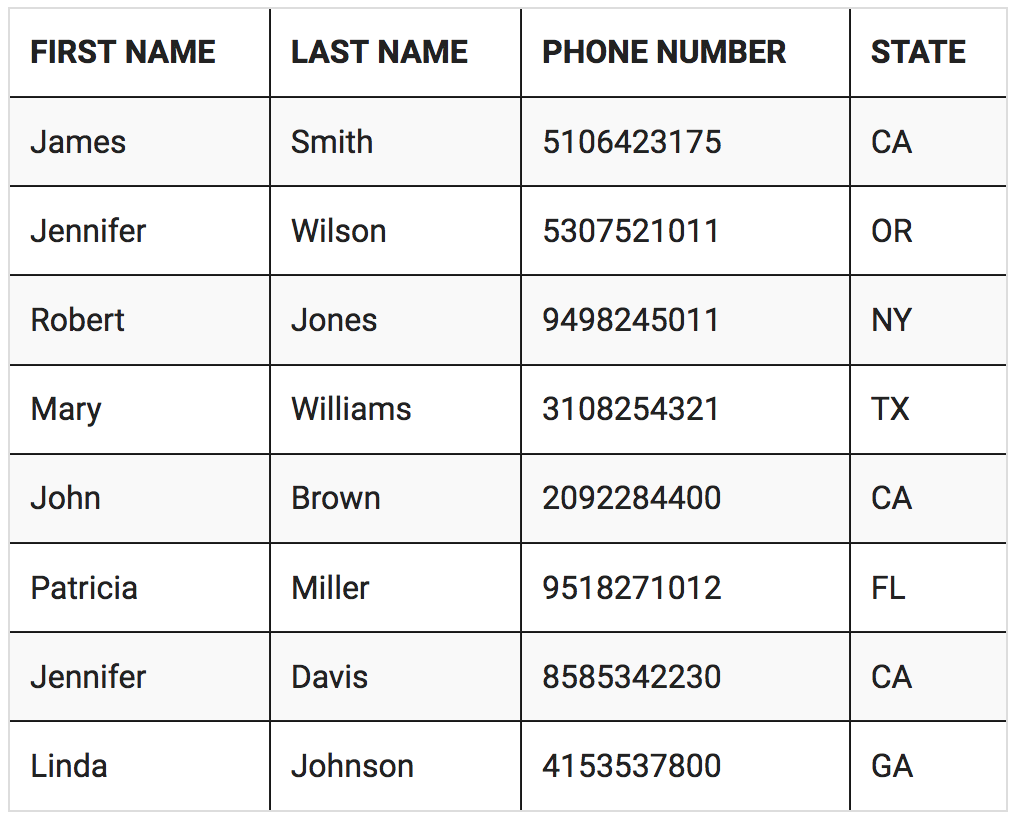
We would like to implement data processing to look up names or phone numbers from a phone directory. In order to do that, it would be convenient if the phone directory data is provided in a structure that Python code can utilize. This unit will cover how to represent data as a list of dictionaries and to carry out data processing such as data access, update, and search.
Let’s focus on how to represent just a single row of the table above in Python first. Each row includes a name, a phone number, and a state name. To describe this data, we can consider the first name, last name, phone number, and the state as keys and the corresponding data as values. Therefore, each row can be represented using a dictionary, and the first row, for example, is shown as follows.
{'first_name': 'James', 'last_name': 'Smith', 'phone_number': 5106423175, 'state': 'CA'}
The information of everyone can be represented similarly using dictionaries.
{'first_name': 'James', 'last_name': 'Smith', 'phone_number': 5106423175, 'state': 'CA'}
{'first_name': 'Jennifer', 'last_name': 'Wilson', 'phone_number': 5307521011, 'state': 'OR'}
{'first_name': 'Robert', 'last_name': 'Jones', 'phone_number': 9498245011, 'state': 'NY'}
{'first_name': 'Mary', 'last_name': 'Willaims', 'phone_number': 3108254321, 'state': 'TX'}
{'first_name': 'John', 'last_name': 'Brown', 'phone_number': 2092284400, 'state': 'CA'}
{'first_name': 'Patricia', 'last_name': 'Miller', 'phone_number': 9518271012, 'state': 'FL'}
{'first_name': 'Jennifer', 'last_name': 'Davis', 'phone_number': 8585342230, 'state': 'CA'}
{'first_name': 'Linda', 'last_name': 'Johnson', 'phone_number': 4153537800, 'state': 'GA'}
In order to have the information of everyone in the directory as a single data structure altogether, the dictionaries can be all included in a list by putting them in brackets and separating by commas as follows.
directory = [{'first_name': 'James', 'last_name': 'Smith', 'phone_number': 5106423175, 'state': 'CA'},
{'first_name': 'Jennifer', 'last_name': 'Wilson', 'phone_number': 5307521011, 'state': 'OR'},
{'first_name': 'Robert', 'last_name': 'Jones', 'phone_number': 9498245011, 'state': 'NY'},
{'first_name': 'Mary', 'last_name': 'Willaims', 'phone_number': 3108254321, 'state': 'TX'},
{'first_name': 'John', 'last_name': 'Brown', 'phone_number': 2092284400, 'state': 'CA'},
{'first_name': 'Patricia', 'last_name': 'Miller', 'phone_number': 9518271012, 'state': 'FL'},
{'first_name': 'Jennifer', 'last_name': 'Davis', 'phone_number': 8585342230, 'state': 'CA'},
{'first_name': 'Linda', 'last_name': 'Johnson', 'phone_number': 4153537800, 'state': 'GA'}]
Then, we can check that directory is indeed a list of dictionaries by using the type function.
Also, we can use the len function to confirm that the number of people saved in the directory is 8.
>>> len(directory)
8
What happens if we apply the len function to not only the entire list but to each dictionary? It will return the number of key-value pairs, which is 4 in this case because each dictionary has 4 items – first name, last name, phone number, and state.
>>> len(directory[0])
4