Accessing columns of images#
We can access the color information of certain columns of images in a similar way. We still have the 3X4 image saved as a 2D list our_image.
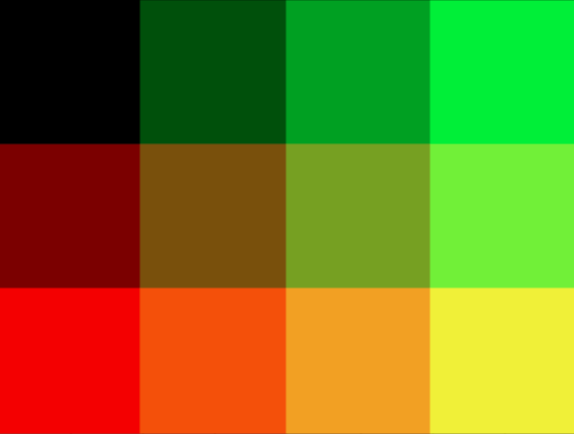
The RGB values of each pixel is as follows:
(0,0,0) (0,80,0) (0,160,0) (0,240,0)
(120,0,0) (120,80,0) (120,160,0) (120,240,0)
(240,0,0) (240,80,0) (240,160,0) (240,240,0)
Now, your second favorite color is green, and you would like to print the values of the rightmost column, which has pixels of highest G components. The coordinates you want to access this case are (0,3),(1,3),(2,3). You are able to print the RGB values simply using print() multiple times as
print(our_image[0][3])
print(our_image[1][3])
print(our_image[2][3])
which prints the following output.
(0, 240, 0)
(120, 240, 0)
(240, 240, 0)
However, instead of manually repeating to type print() multiple times, we can use a for loop.
for row in range(3):
print(our_image[row][3])
Now that we are dealing with the fixed column at index 3, the second index of our_image is set to 3. The variable row takes values among 0,1,2 for each iteration of the loop so that every pixel in that rightmost column can be handled. This code results in the same outcome as we wanted.
(0, 240, 0)
(120, 240, 0)
(240, 240, 0)