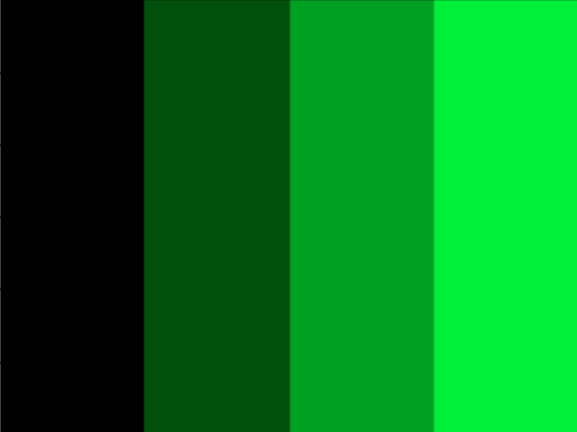More for loops#
We can access the color information of certain columns of images in a similar way. We still have the 3X4 image saved as a 2D list our_image.
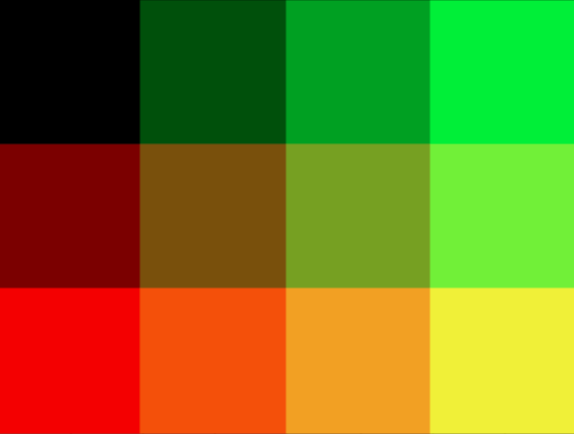
The RGB values of each pixel is as follows:
(0,0,0) (0,80,0) (0,160,0) (0,240,0)
(120,0,0) (120,80,0) (120,160,0) (120,240,0)
(240,0,0) (240,80,0) (240,160,0) (240,240,0)
Let’s change all of the pixels. Assume that your favorite color is now green. So you want to make the R components of every pixel be 0. As a baby step, let’s bring back the code from step 5, which travels over every pixel of the image.
for row in range(3):
for column in range(4):
print(our_image[row][column])
Here, we can apply the strategy from the previous step as follows:
for row in range(3):
for column in range(4):
temp_pixel = our_image[row][column]
For each iteration, we would like to make a new tuple (0, temp_pixel[1], temp_pixel[2]), as we want to make the R component 0. Thus, the code is completed as
for row in range(3):
for column in range(4):
temp_pixel = our_image[row][column]
our_image[row][column] = (0, temp_pixel[1], temp_pixel[2])
Then, the components become:
(0,0,0) (0,80,0) (0,160,0) (0,240,0)
(0,0,0) (0,80,0) (0,160,0) (0,240,0)
(0,0,0) (0,80,0) (0,160,0) (0,240,0)